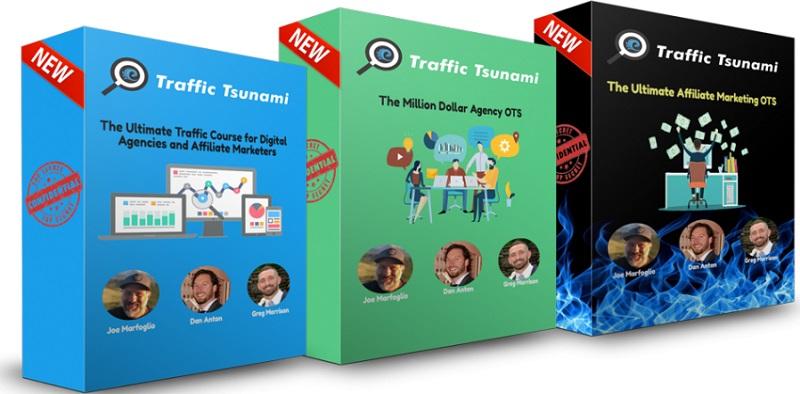School of Motion After Effects Kickstart
$69.00
- Delivery: You Will Receive A Receipt With Download Link Through Email.
- If you need more proof ofcourse, feel free to chat with me!

Description
Proof of payment:

After Effects Kickstart is the ultimate After Effects intro course for motion designers. In this course, you’ll learn the most commonly used tools and best practices for using them while mastering the After Effects interface.
HIGHLIGHTED FEATURES
- Over 25 Hours of Video Instruction
- Exercises & Project Files for Every Lesson
- In-Depth Feedback from Professional Designers
Learn After Effects In No Time
Adobe After Effects is a Swiss Army Knife used all across the entire Motion Design industry. The software is deep, powerful, and can be tough to learn. This course makes learning After Effects easy and fun. You’ll learn After Effects by performing real-world projects, getting feedback and direction from our staff at every step of the process.
COURSE INSTRUCTOR
Nol Honig is a director, designer and animator in New York City. Since founding The Drawing Room in 2013, Nol has directed work for Coca Cola, The History Channel, The Philadelphia Museum of Art, Frame.io, and others, and served as a design/animation lead for various clients including MTV and YouTube. As a freelancer, he has worked at some of the best studios in NYC including Golden Wolf, Pentagram, and Block&Tackle. In 2017 he received a Distinguished Teaching Award for his work as an associate professor of motion graphics at Parsons School of Design, where he has been teaching since 2001.
Course Overview
WEEK NUMBER 1
Meet your classmates, get comfy with the course format, and learn some compositing basics. You’ll start learning from day one with your first exercise.
WHAT YOU’LL LEARN
- The After Effects Interface
- Basic Keyframing
- Rendering and Animation
WEEK NUMBER 2
Your first two big lessons are designed to get you into After Effects as fast as possible. You’ll learn the basics of layers, keyframes, timing, and editing. You’ll work with sound, and create your first kinetic type piece.
WHAT YOU’LL LEARN
- Get a feel for good timing
- The basics of layers
- Working with sound
WEEK NUMBER 3
This week you’ll learn to use Photoshop and Illustrator with After Effects, plus get a crash course in the fine art of Parenting.
WHAT YOU’LL LEARN
- Using Photoshop and Illustrator with AE
- Parenting in After Effects
- Masking and Mattes
WEEK NUMBER 4
Our courses are intense, so we built in these focus weeks to give you a chance to finish any work you haven’t gotten to. We also throw in a ton of cool bonus content to make sure you never stop learning.
WHAT YOU’LL LEARN
- How After Effects is used in the industry
WEEK NUMBER 5
This week you’ll dive into the world of Shape Layers, an incredibly powerful toolset built into After Effects. You’ll learn the ins and outs of Shapes, and then you’ll go a bit deeper into Animation.
WHAT YOU’LL LEARN
- Using Shape Layers
- Motion Paths
- Different Keyframe types
WEEK NUMBER 6
It’s time to put all of your new knowledge to good use! It’s up to you to animate a full :30 spot over the next few weeks to show off your MoGraph skills.
WHAT YOU’LL LEARN
- Putting your skills together
- Animating multiple scenes
- Basics of transitions
WEEK NUMBER 7,8
The final 2 weeks of class are Extended Critique. You can use this time to catch up, complete your final project, then turn it in for critique.
WHAT YOU’LL LEARN
- Extended Critique Period
Sales Page:
https://www.schoolofmotion.com/after-effects-kickstart



![[SALE] ConversionXL - Sales Copywriting & Product Messaging [SALE] ConversionXL - Sales Copywriting & Product Messaging](https://www.cheapcoursez.com/wp-content/uploads/2020/04/sales-copywriting-product-messaging.jpg)